
This isn't what you like to see when you open up an image in LightRoom 2.4. The bright red area indicates one or more color channels are at 100%. This means you have lost some of the visual information. If all three color channels are at 100% you basically have no visual information.
This is a problem with contrast that exceeds the dynamic range of the digital sensor. I could have dropped the exposure until the white dog dropped into the acceptable range but that would have pushed the man into the lower end of the gray scale. This isn't something you want to do.

By reducing the exposure in LightRoom 2.4 more than 3 levels, I was able to separate the different channels here to show what part of the image is totally blocked. The pink area is blocked only in the red channel, the middle blues two channels are blocked and the light blue is blocked in all three channels. This is a summary, an over simplified explanation of what you are seeing.

So what can be done with an image like this? Well, I left the overall exposure as shot, didn't use any recovery but used the adjustment brush tool in LightRoom 2.4 to select an area on the dogs bright side, then reduced the exposure about 35 and desaturated it somewhat to remove the color distortion. The result isn't too horrible. I've posted it above. There isn't any texture in the bright fur, which is what we want to see in highlights, texture. But short of just giving up on shooting images like this, a highlight with some gray scale variation is better than a completely blocked up white mass. Soft fur in certain kinds of light will not show any texture, the light needs to be at an angle which produces shadows. In this case the light is blasting directly at the broadside of the dog, so there wouldn't be much texture even with reduced exposure.
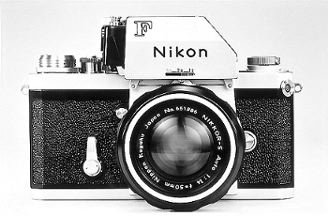
No comments:
Post a Comment