

Sharpening and Desaturation in Lightroom 2
In LR2 capture sharpening an image of winter trees with lots of fine branches illuminated by a late winter sun just before sunset, sharpening with Amount A75 Radius R1.0 Detail D50 and Masking M50, resulted in significant desaturation of the colors on the fine branches. The warm red-yellow late winter sun was scrubbed away an replaced with a bleach off white.
[BTW, the sharpening engine in LR2 isn't unique. I only tested this in LR2 but I would suspect that the other applications which use the same sharpening engine would produce similar results.]
After reading and rereading, S. Kelby and M. Evening on LR2 capture and output sharpening. I ran a series of tests on an image taken moments before sundown on a beach in southwest Seattle.
I started with no capture or output sharpening and exported to a 900pix quality 70 for screen jpg. I tried a quality setting of 100 and compared it to 70 and there was no visible difference in issue under consideration.
image #1 no capture or output sharpening
image #2 A75 R1.0 D50 M50 - output screen std
image #3 A75 R1.0 D50 M50 - output sharpening OFF
image #4 no capture sharpening - output screen std
image #5 A75 R 0.5 D50 M50 - output screen std
image #6 A75 R 0.5 D50 M50 - output sharpening OFF
I observed that comparing image #1 with image #2 there was a dramatic difference in saturation of the small branches. There wasn't much difference between image #2 with image #3, it was detectable but you had to look hard to see it. Image #4 wasn't much different than image #1. In other words, using ONLY output sharpening set to screen standard at 900pix there was only a very slight amount of bleaching in the color of the small branches. You really had to look for it.
It occurred to me that reducing the radius from 1.0 to 0.5 might improve the color. In fact, it did but only very slightly. It wasn't easy to see the improvement. Image #5 was nearly identical to image #2. Just to illustrate the problem I have posted image #1 followed by image #2. The other images must be viewed in LR or PS to really appreciate what is happening so I will not post them.
This problem cannot be corrected by simply increasing the saturation. The desaturation only affects small portions of the overall image. If globally increase the saturation the image will end up generally over saturated.
Another observation of the test results. Just working with this one image, hardly a valid sample. It didn't seem like the capture sharpening was very useful for an output size of 900pix.
[BTW, Editing in the develop module at less than 1:1 you don't see the sharpening anyway. Switching to the library module (E key) will display something close to what the final jpg will look like. Not identical but close enough.]
When you output sharpen for screen standard without any capture sharpening with a target size of 900pix the results look reasonably good on a large LCD (24inch iMac). This isn't intended to be a generally valid statement only an observation based on working with one or two images.
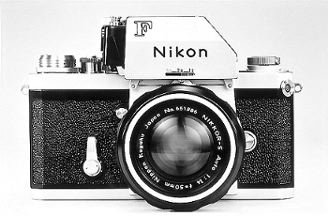
1 comment:
Super duper.
Regards,
SBL Graphics
SBL image masking
Post a Comment