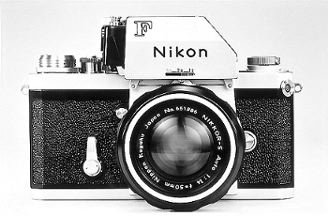I pulled out all the stops to try and improve the FZ20 shot of Blake Island and the Ferry to make it look as good as the E-500 Shot. I used Lightroom to develop the TIFF in 16bit then opened it in PS-CS2 and changed the colormode to LAB/16. Then used curves to modify the L channel for grayscale and a & b channels for color. Then I switched to RGB/8 and applied NoiseNinja. So after an hours worth of PP the result still isn't up to the E-500 shot which took about five minutes of PP.


Here is a different development of the same E-500 negative used for the top image. This version was developed in Adobe Camera Raw then opened in PS-CS2 switched into the LAB/16 color space. The color curves a & b were steepened and the cyan blue was shifted to the right using a Hue/Saturation adjustment layer. I got the image looking the way I wanted it and then when I flattened the layers to move back in the RGB/16 color space the image change radically. The separation between the different shades in the region of blue/cyan for the most part disappeared when I flattened the image. I think this was possibly due to the combination of using Hue/Saturation and the a & b color curves.

UPDATE
The following image of the same negative was produced using LAB/16 curves without any hue/saturation layer. The results are still inferior to the image produced in RGB/16. However the separation between different shades of blue/cyan is evident to an exaggerated degree. The overall quality of the image deteriorated in the process to moving from RGB/16 to LAB/16 and then back to RGB/16. Each one of these conversions introduces some noise into the image.
Conclusion: I am not really impressed, so far, with the usefulness of this procedure.

This photo was taken with the FZ20 zoomed out to 72mm which is 432mm equivalent.

The following pair were taken with the E-500. The top image was developed entirely in 16bit from a raw file using Adobe Camera Raw and PSE4. The second one was developed in 8bit from an SHQ Jpeg.