

Notice the blue center with the green edges. A lens fault which only appears when you over saturate the image using Photoshop or something similar.
This is an update on the color shif problem. I have been talking to Olympus tech support about this and they tell me it is caused by light falloff in their kit lenses not a problem with the sensor in the E-500. The told me to try a high quality lens and see if the problem disappeared. So I went to the camera store today and had them mount an Olympus 50-200mm f/2.8-3.5 ED Zuiko Digital lens. I stepped outside took the following shots at f5.6 zoomed out to 182mm of some walls with sunlight on them. This lens appears to produce EXACTLY the same effect as the 40-150 3.5-4.5 kit lens. So using a high quality lens doesn't eliminate the problem. Looks like the hot spot is off center on the toward the left hand side of the image no matter what lens is mounted on the camera.
UPDATE 11/24/06 After sending Olympus several more images they agreed with me that this is a defect in the sensor and they authorized Rainier Photographic Supply (Burien WA) to give me a new E-500 body. My tests with the the new E-500 body verify that the color problem was independent of vignetting a.k.a. light fall off. I should mention that during this process I received excellent support both from Olympus and Rainier Photographic Supply .




Same lens but a differnet E-500 BODY same focal length 182mm and f-stop f5.6. The hot spot disappears. Guess what? Bad sensor?

 Seen below are two shots, the raw files with no post-processing, of the same scene taken on different days but in similar lighting. The top photo was taken with a Lumix FZ20. Click on it to enlarge it an take a close look at the gray fence. Notice how even the grey is from left to right on the fence.
Seen below are two shots, the raw files with no post-processing, of the same scene taken on different days but in similar lighting. The top photo was taken with a Lumix FZ20. Click on it to enlarge it an take a close look at the gray fence. Notice how even the grey is from left to right on the fence.Now click on the second shot and take a hard look at the fence. Notice how the undertone of the grey is warm (pinkish) in the middle and green on the right side. It is nearly impossible to color correct such a photo. If you make the grey neutral in the middle the right side will become even more green. If you make the right side neutral then the center will become even more warm. You cannot win with shots like this one.


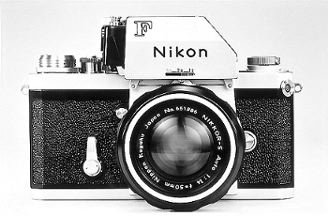
No comments:
Post a Comment